Cloud
We live the opensource spirit! ViOffice Cloud is Free, Opensource Software based on work by Nextcloud and many others. Learn more.
What is the ViOffice Cloud?
The ViOffice Cloud is the core of ViOffice. You store your documents and data in the cloud. All data formats can be encrypted and stored securely here.
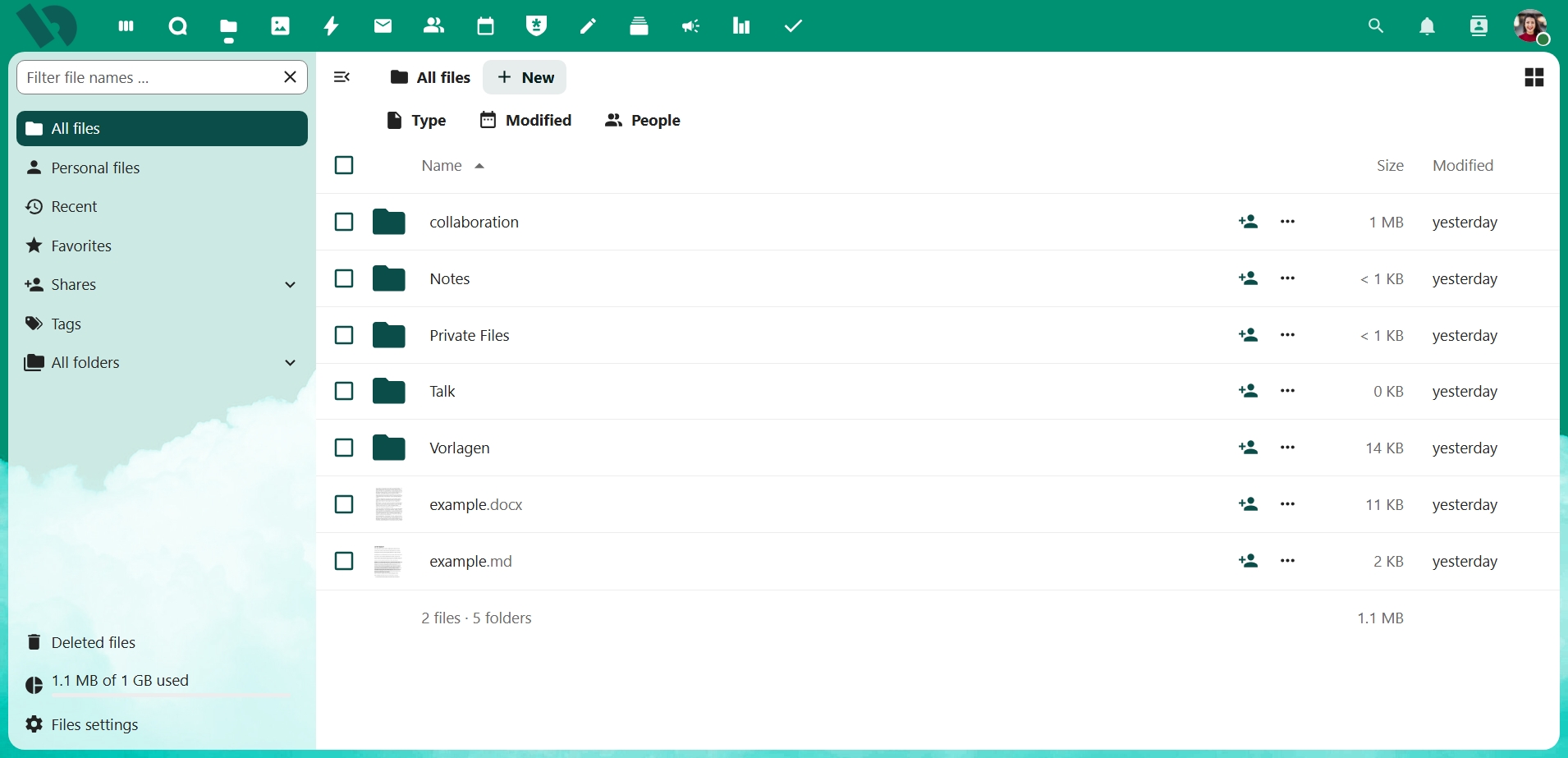
Create or Upload Files
By selecting the "plus" symbol () below the green header, all options for creating or uploading become visible. In addition to the "Upload file" option, you can also create new folders to keep an overview of your data. This function can also be used to create Office documents via the seamless Collabora Office integration, whether text, spreadsheet, presentation or even graphic documents. For more information, see ViOffice Sheets.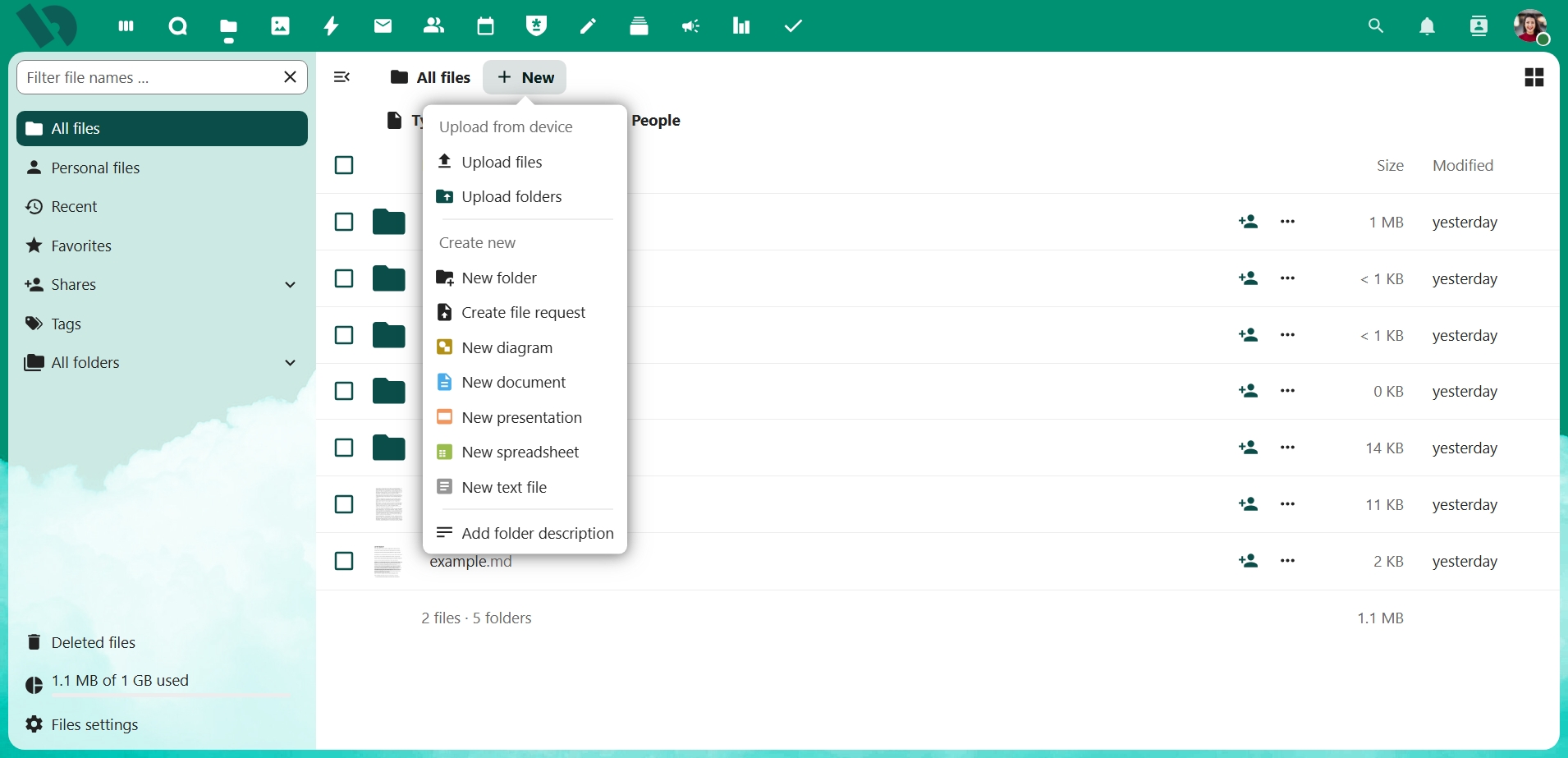
Share Files and Folders with others
By clicking the Share icon () on the right side of the corresponding document bar, you can share your files both internally and externally with any people and groups.
The three-dot icon to the right of it opens a file's meta information via access to a variety of modification options, such as setting it as a favorite, viewing its details, renaming it, moving or copying it, downloading or deleting it. These functions are also easily available by right-clicking on the corresponding document. In addition, the same line shows in each case how much storage space the document occupies in the cloud and the last modification time.
All documents that are stored in the ViOffice Cloud are versioned. This makes it easy to restore older versions of a document. The different versions can be called up via the detail extensions.
Interaction with other ViOffice features
By opening the details (), further options are enabled. Those include the display of the activity log and the comment function. Annotations can be added to all documents and files in the ViOffice Cloud via the comment function. For more intensive, collaborative exchange in groups, interaction with ViOffice Talk is available.
All other ViOffice functions can be accessed via the toolbar at the top of the screen.
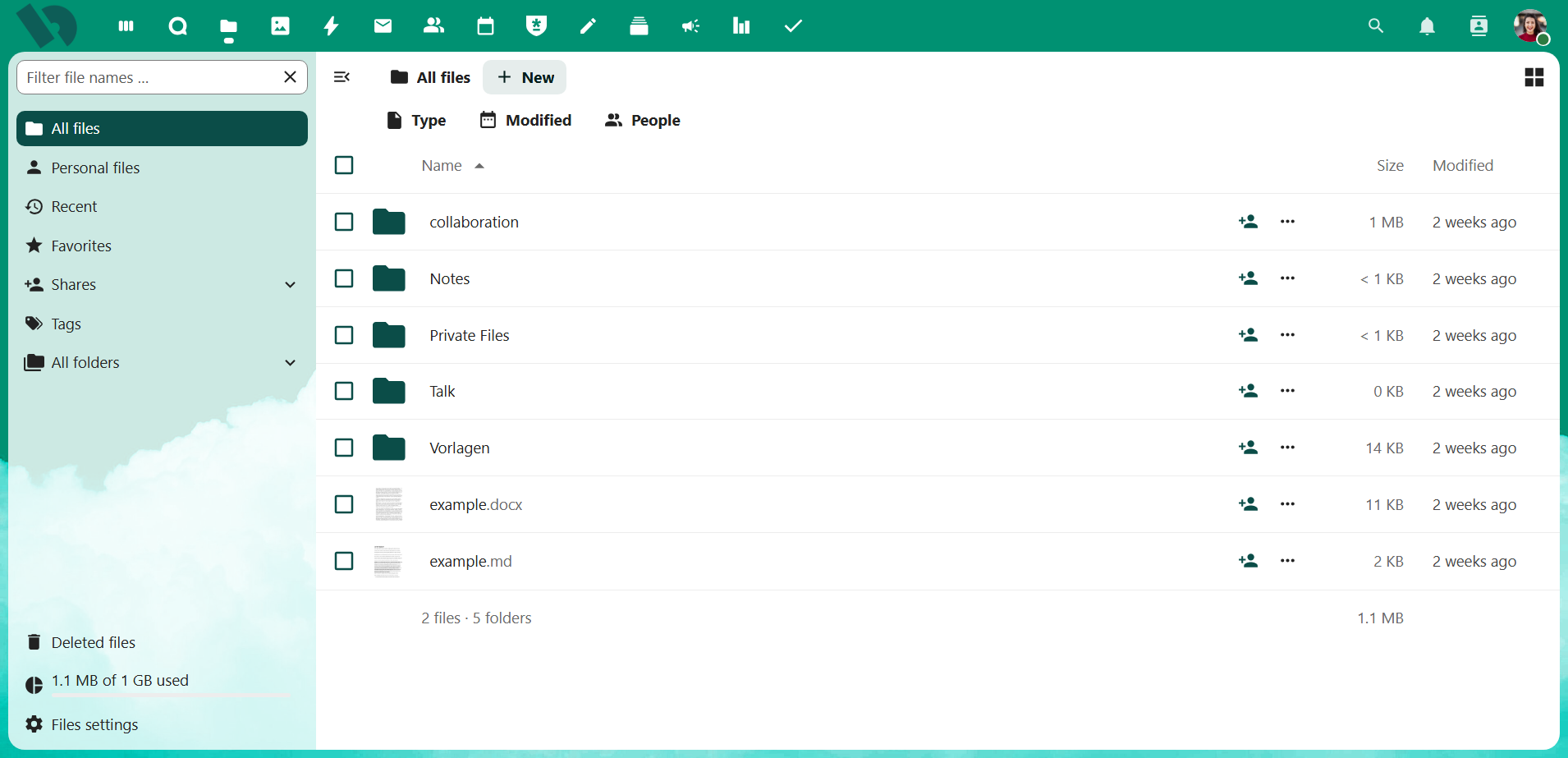
The bell icon in the upper right corner shows notifications in various other ViOffice applications, such as Deck or ViOffice-Talk.
Sync apps for desktop and mobile
ViOffice itself does not currently offer its own apps for the PC or smartphone but is fully compatible with many existing, established applications thanks to the open standards used by ViOffice.
Synchronisation with your Computer
Nextcloud Sync for PC (Windows, Mac, Linux) is fully compatible with ViOffice Cloud and synchronizes your data between the server and any number of end devices in real time in the background. The Nextcloud help page provides a good overview of all the details of the synchronization software.
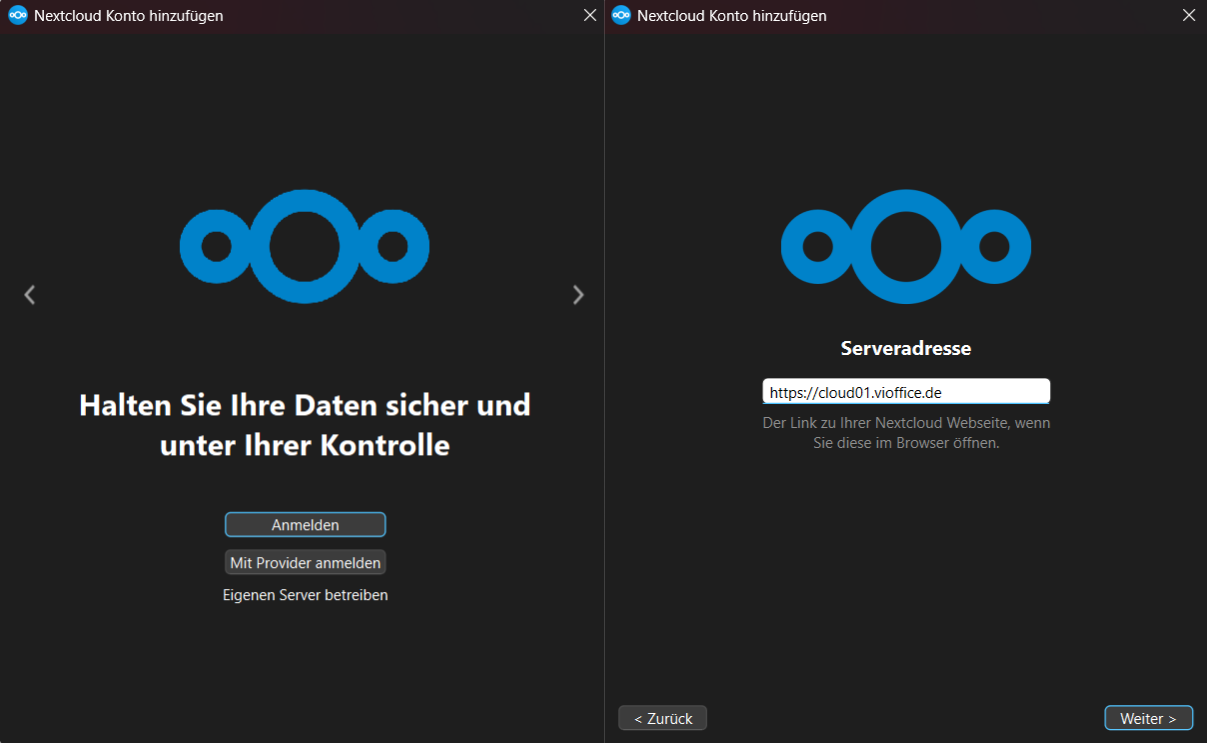
Now your web browser opens. The ViOffice Cloud opens, where you have to allow the Nextcloud-Sync application once to connect to the cloud. Once this is done, you can next decide which files to synchronize with your PC.
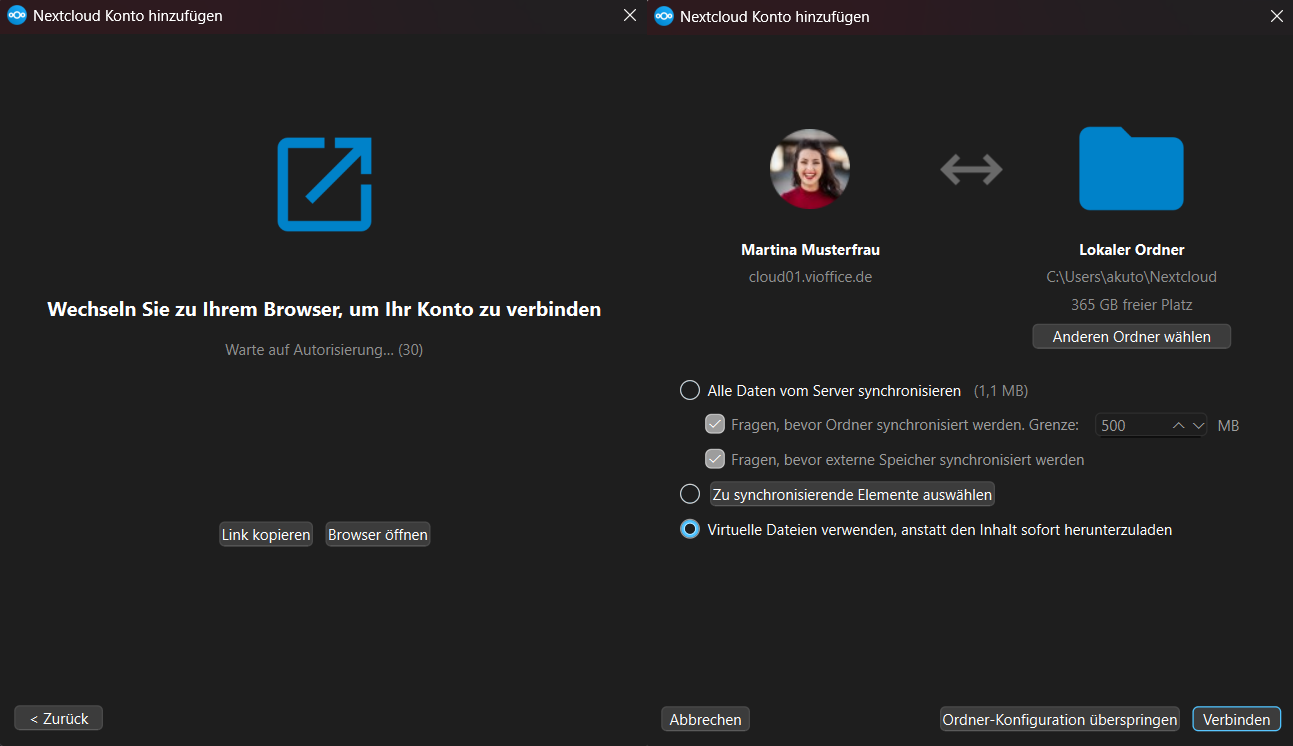
Synchronisation with your Smartphone
For Android, the Nextcloud Client (F-Droid Store) allows access to files, documents and many other functions of Nextcloud. Also included is ViOffice Sheets directly from the smartphone.
Likewise, Nextcloud Client allows access to files, documents and many other functions of Nextcloud for iOS.
For more information, see Apps.