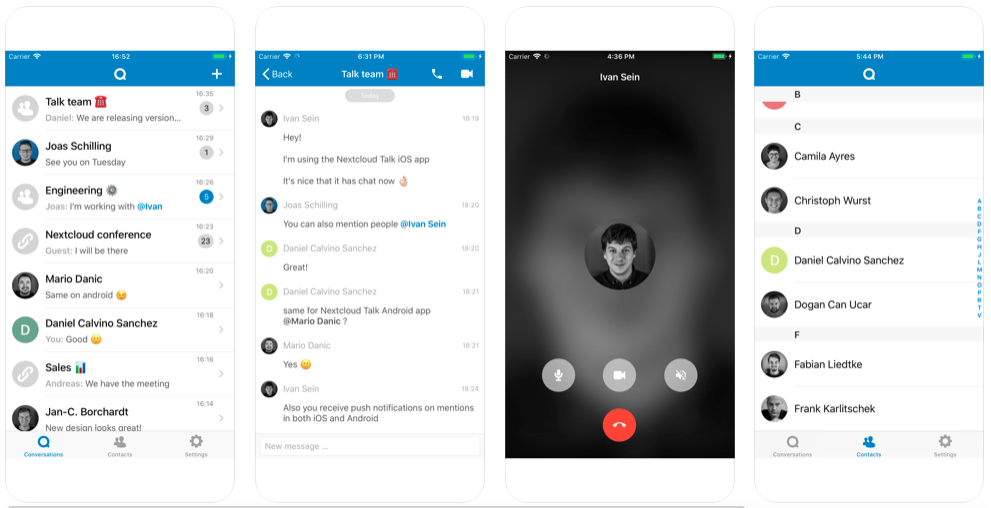Talk
We live the opensource spirit! ViOffice Talk is Free, Opensource Software based on the work of Nextcloud and many others. Learn more.
What is ViOffice Talk?
ViOffice Talk is the internal chat where you can comfortably exchange with your colleagues. Bilateral exchange as well as communication in groups is possible. Furthermore, video- and audioconferences can also be carried out. All chat processes and conferences are end-to-end (E2E) encrypted (Find out more about encryption in ViOffice in our knowledge base).
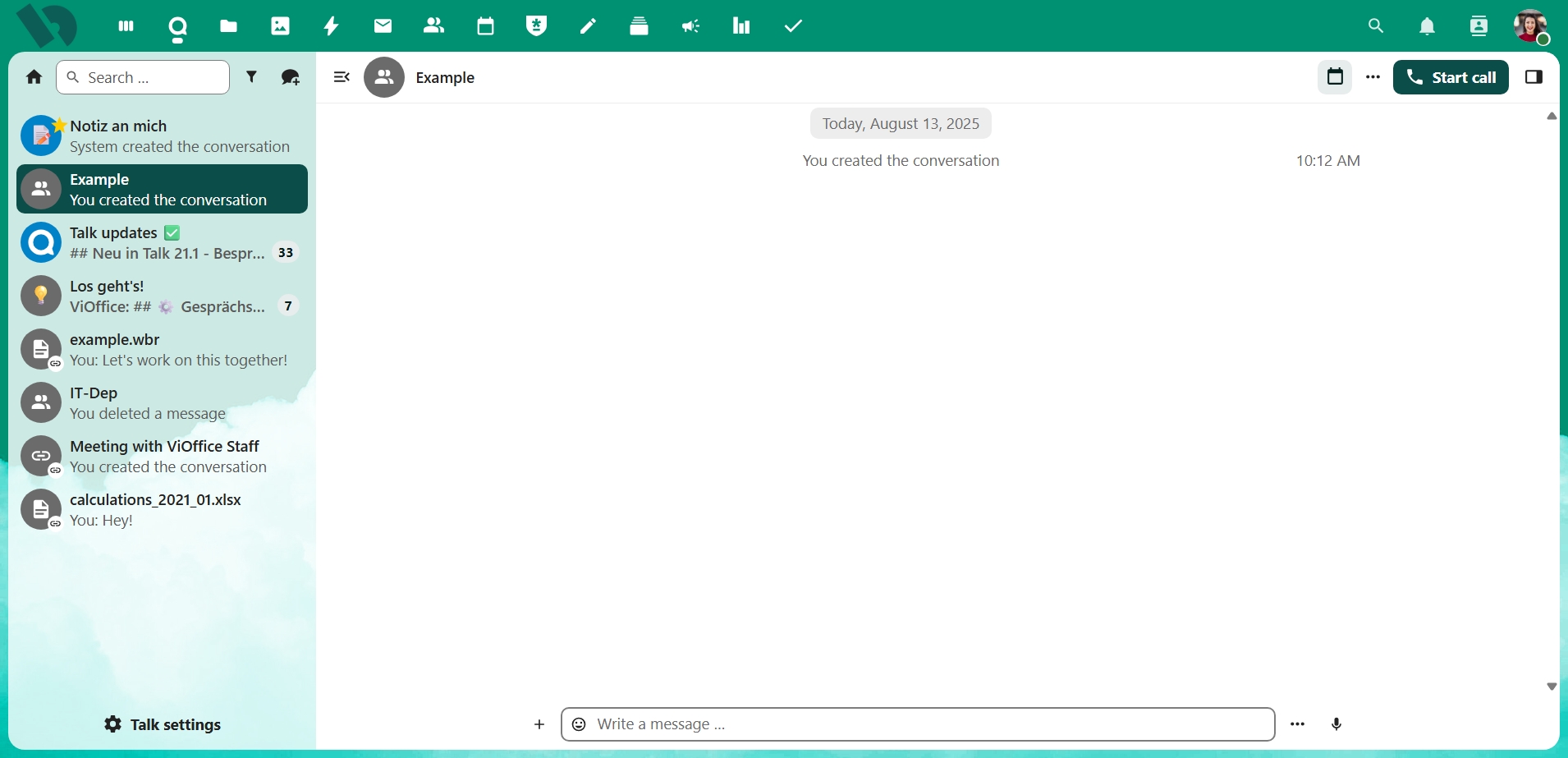
New conversations can be started via the "plus" () at the top left. The symbol with the three dots in the list of active chats opens further options, such as setting favourites, copying links, chat notifications and leaving chats. The conversation link can also be sent to external persons without their own ViOffice account for communication.
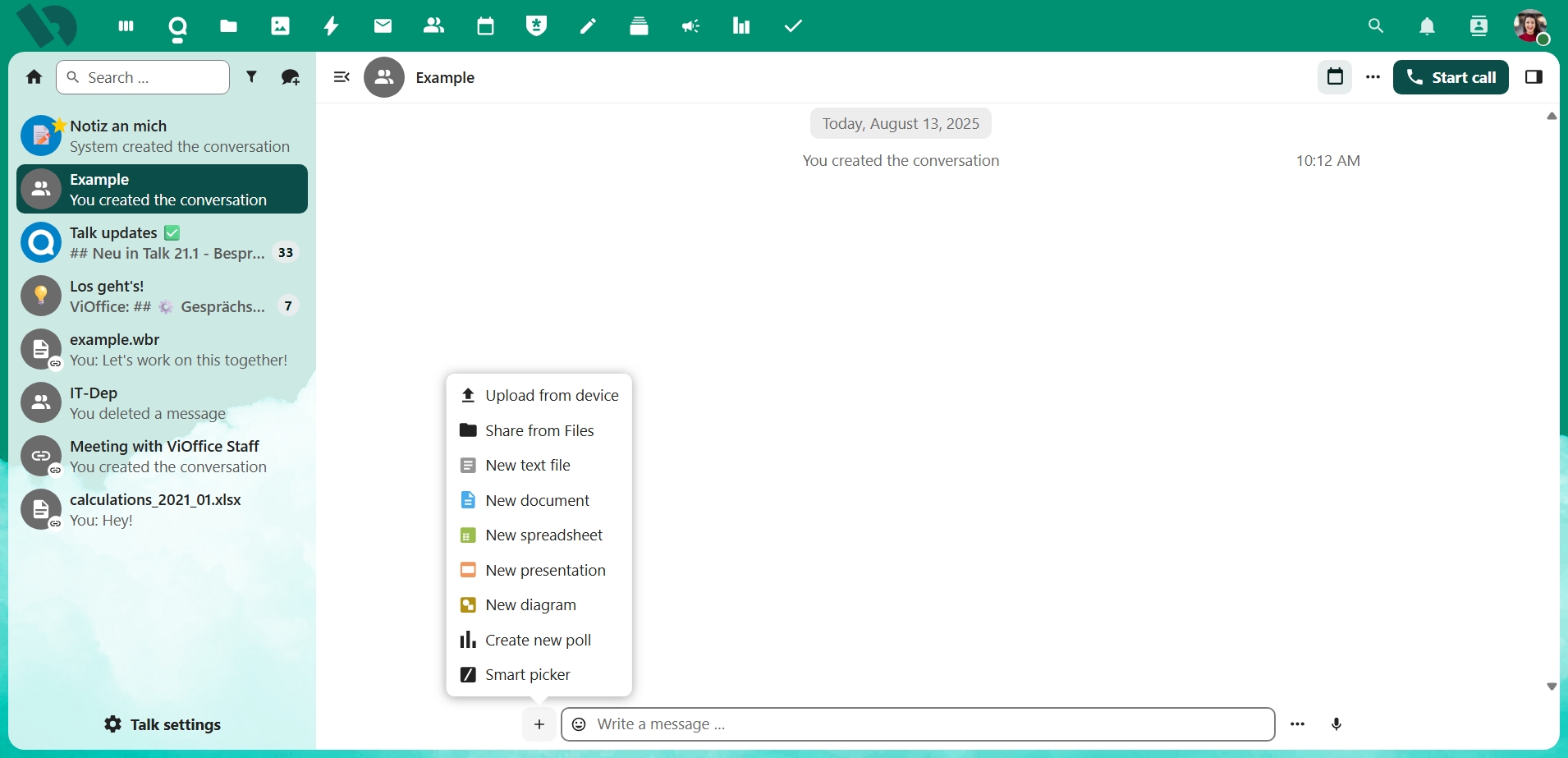
Integration in ViOffice
Clicking on the "plus" () at the bottom left of the text field allows you to share documents from the ViOffice Cloud or from your local storage directly via the chat.
In the upper right margin of the chat history you will find the "Start Call" button to conduct a video chat. Video conferences can also be scheduled in advance and an invitation link shared, both internally and externally. Due to the end-to-end encryption, there is an increased data throughput when video chatting in groups. Due to the high performance backend, ViOffice Talk is also suitable for video conferencing in large groups.
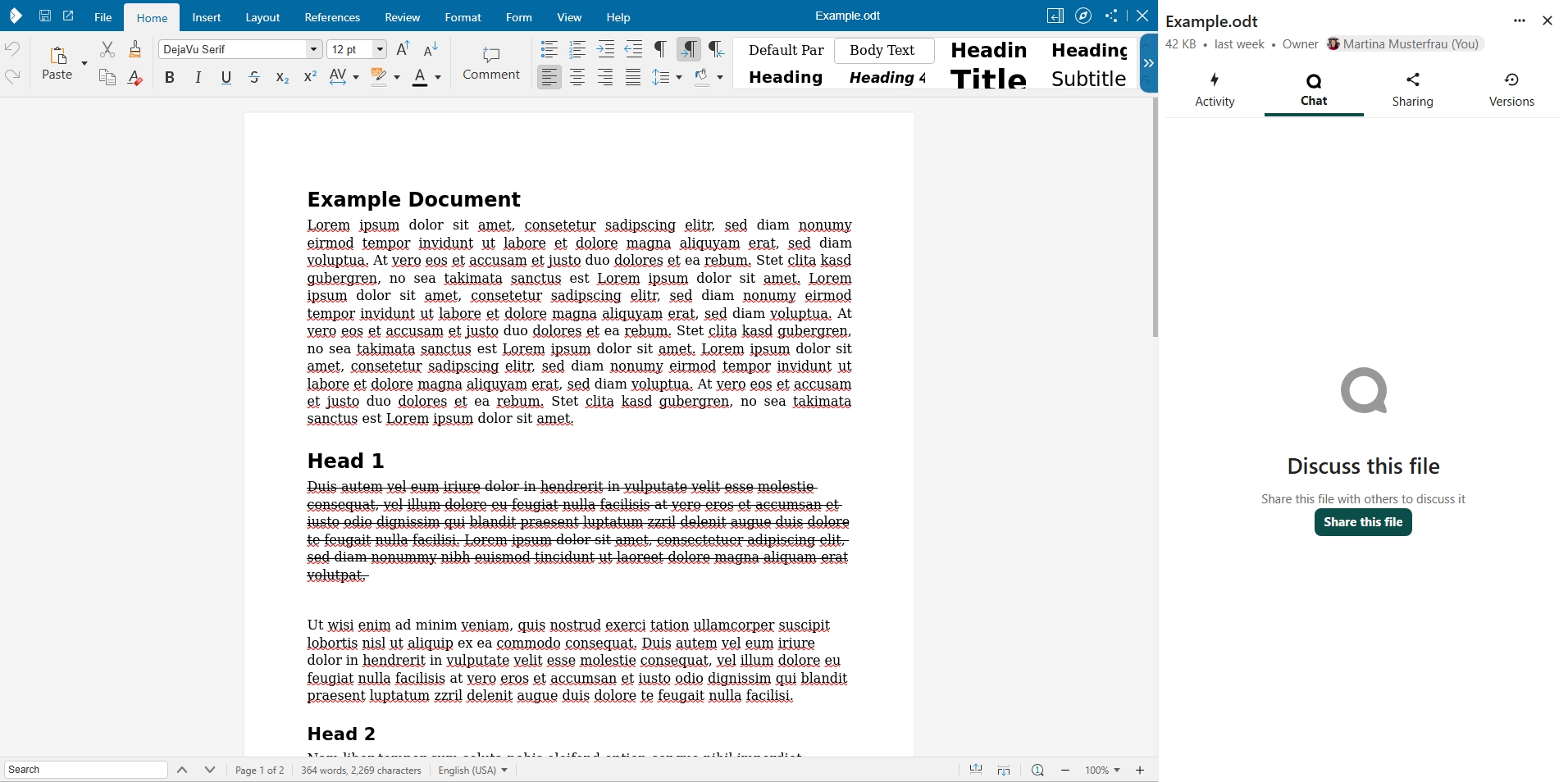
As described before, ViOffice Talk is linked to ViOffice Sheets. If you open a text, table or presentation document in ViOffice Sheets, you will be given the possibility to call up the "Details" via the share icon () at the upper right edge of the screen. This opens a sidebar that contains a "Chat" menu. This allows you to conveniently open a chat room in Vioffice Talk to facilitate collaboration on a document.
Apps
ViOffice itself does not currently offer its own apps for the PC or smartphone, but is fully compatible with a large number of existing, established applications thanks to the open standards used by ViOffice. For more information, see Apps.
When using Android, Nextcloud Talk (F-Droid Store) gives you full access to ViOffice Talk for chatting via text or video call directly on your smartphone. The app also notifies you of new messages.
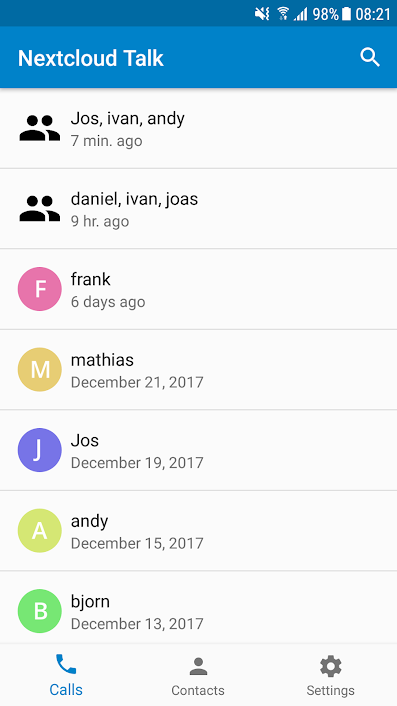
Similar is the case for iOS. Nextcloud Talk gives you full access to ViOffice Talk for chatting via text or video call directly on your smartphone. The app also notifies you of new messages.